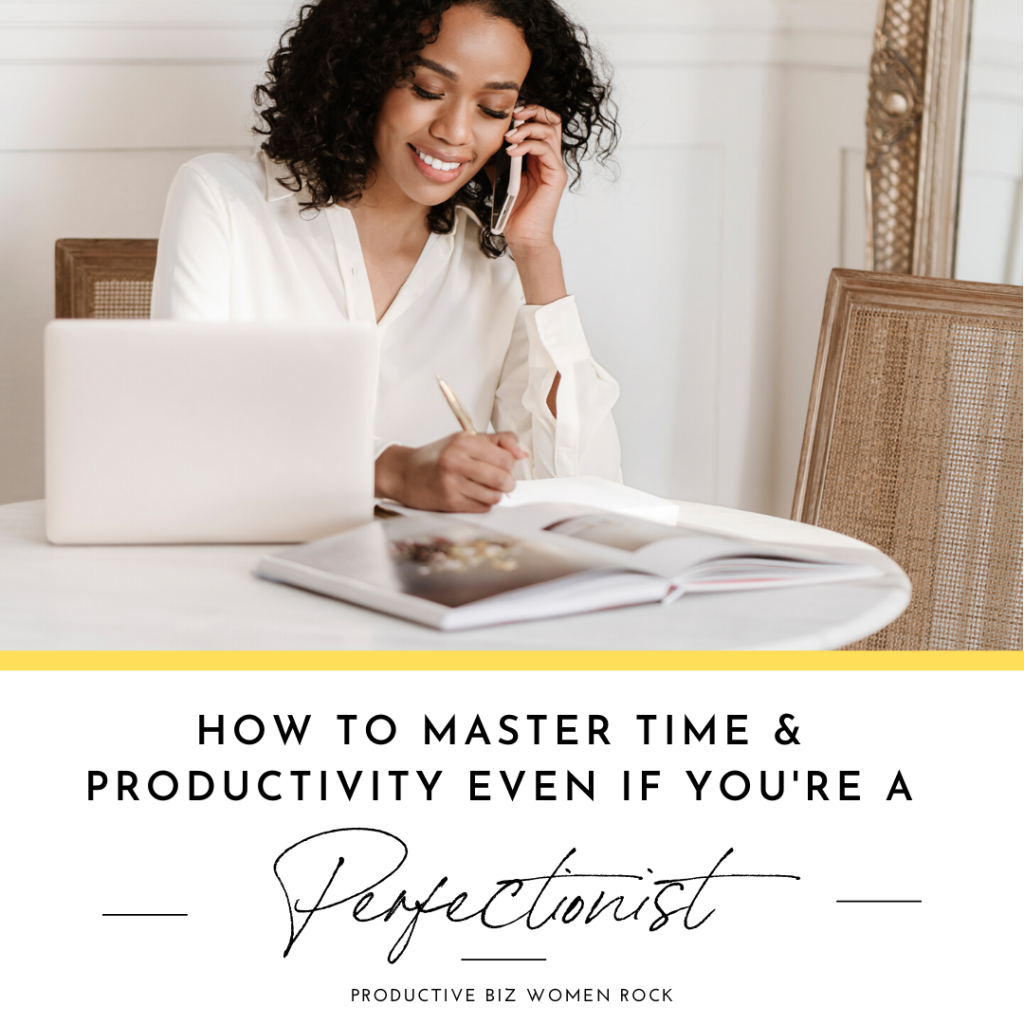 3 Simple Ways to Use a Calendar to Increase Your Productivity
3 Simple Ways to Use a Calendar to Increase Your Productivity
There has been plenty of discussion about how a calendar can fit into your productivity system. The general rule is that you add scheduled appointments to your calendar, and your tasks should be placed into the task management system that you use. However, what often isn’t discussed is precisely what appointments you should be putting in your calendar to maximize your time best and ensure you’re staying productive. Here are the three types of appointments you should add to your schedule to create an effective productivity system.
General Appointments
These are the regular appointments that you may schedule throughout your week. These would be appointments for the doctor or business lunches. They are relatively general regarding defining an appointment, so they need to be treated as such. These kinds of appointments can be moved if needed, given enough notice is provided, and both parties can make it happen, though you should try to avoid moving them in most cases.
Self-Appointments
These are the appointments that you make with yourself. They can be in the form of blocks of time that you schedule so that you can work on projects and tasks without interruption. You can transfer these kinds of appointments, but it is more beneficial if you can try to create a framework so that they stay as static as possible.
You want to pick a time during the day when you can work in 90-minute intervals on a regular basis so you can create a habit and improve your productivity. Break up the time with breaks where nothing is set in stone. You might even want to take larger blocks and break them down into smaller chunks using The Pomodoro Technique so that you can move from task to task. You want to keep these time blocks nimble enough that you can move them to other hours of the day if needed.
Team Appointments
Team appointments are for when you need to bring a team together. The best way to get these scheduled is once you’ve already locked in the other two types of appointments on your calendar. While doing this can make it more difficult to plan these kinds of meetings, you can use tools like Doodle, Google Calendar (you just need a gmail account), or Acuity to pick optimal times where most of the team can be present.
When you can keep in mind the three types of appointments that you have at your disposal, your calendar will become an incredibly effective tool that will allow you to create time and space for yourself and improve your productivity.
 4 Reasons Why You Need to Utilize Time-Boxing to Improve Your Productivity
4 Reasons Why You Need to Utilize Time-Boxing to Improve Your Productivity
If you find it difficult to manage your time and get your tasks done during the day, you may need to start utilizing a time management technique known as time-boxing. Time-boxing requires you to allot chucks of time to each of your tasks. Once your allotted time for a task is up, then you need to move onto the next task. Here are four reasons why you need to utilize time-boxing if you want to become more productive.
To Prioritize Your Tasks More Effectively
If you have trouble prioritizing your tasks, then time-boxing is a technique you’ll want to utilize. Time-boxing forces you to decide how you will spend your time. Since your tasks are contained and can’t be done at the same time you have to choose which tasks have to be completed today versus tomorrow, or even in a week.
To Increase Your Focus
Part of being more productive is finding your focus. Time-boxing is a great way to increase your focus. When you permit yourself to work without interruption, great things can happen. Time-boxing allows you to settle into your work, approach a problem, hone your skills, practice your creative thinking, and get more done.
Know How Much Time You’ve Spent on Something
Have you ever wondered how much time it took you to respond to your emails, write a blog post for your company, or to shop for your mom’s birthday present? When you time-box your tasks, you not only create a finite set of tasks to accomplish within a specified period, but you also create a record of how you spent your time. This information can be beneficial if you need to enter detailed information into time sheets at work, or if you want to better manage your time in general.
Never Set a Deadline
Deadlines drive the very nature of time-boxing. You set a specific timeframe for completing a task or project as you go. If you have trouble setting deadlines for larger projects and tasks, you might want to start out small by time-boxing your daily tasks. This will give you more and more practice reaching your deadlines on a regular basis, eventually allowing you to translate this towards completing your more significant projects and tasks.
Learning how to utilize time-boxing to complete your tasks can help you significantly increase your productivity.
 Increase Productivity with These 6 Time Management Tools
Increase Productivity with These 6 Time Management Tools
Technology has become a double-edged sword. While it allows us to connect, improve, perform, and leverage resources better than ever, it is often responsible for our decrease in productivity. The good news is that with the right apps and tools, you can use technology to your advantage and increase your productivity. Here are six, time management tools that can help to improve your productivity.
Rescue Time
One of the biggest reasons we lack productivity is because we aren’t able to accurately keep track of the time our tasks take. If you have doubts that you’re using your time wisely, this app will provide you with a weekly report that shows you what things are stealing your time.
Remember the Milk
If you find that you struggle with managing everything your massive to-do-list, Remember the Milk is just the app for you. It’s a free tool that is compatible with your computer, mobile device, Gmail, Outlook, and others. It helps you to manage all your tasks efficiently and reminds you of them no matter where you’re at.
Focus Booster
Based on the Pomodoro Technique, this app is aimed at those who procrastinate and feel overwhelmed by their tasks. The app is designed to enhance your focus and helps to remove any anxiety you have with time pressures.
Toggl
With Toggl you can keep better track of the time you spend working on projects and tasks and is an excellent alternative to time-sheets. Effective time management starts with being clear on how much time you are actually spending on your projects and tasks, and then through careful analysis, working out how you can better manage them.
Evernote
Evernote is a free productivity tool that lets you capture your thoughts, ideas, and images in a variety of ways. It allows you to record your meetings, ideas, and speeches, interviews, create lists, add text and voice attachments, and share files with your friends. To really optimize your time, you can also sync Remember the Milk with Evernote.
Mind42
Focus on your tasks at hand with mind mapping. Mind42 is a free mind mapping app that will help you become more organized by focusing your thoughts. When you can better focus your thoughts, you gain more clarity on what you need to get done.
If you find your productivity is lacking, consider adding these six useful time management tools to your daily routine. Stop letting technology kill your productivity, instead use it to your advantage.
Don’t forget to grab the FREE Organize My Life Planners by clicking the link below!
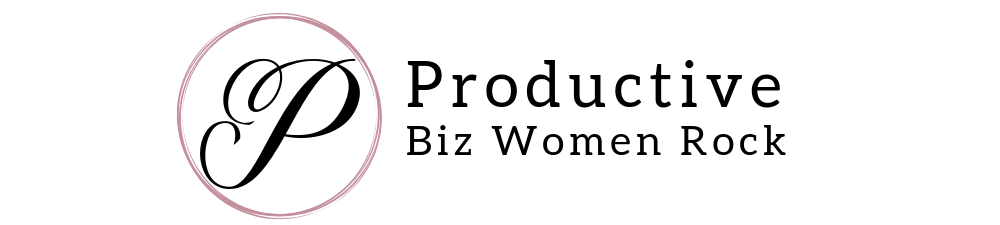

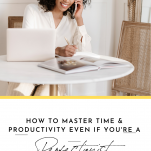

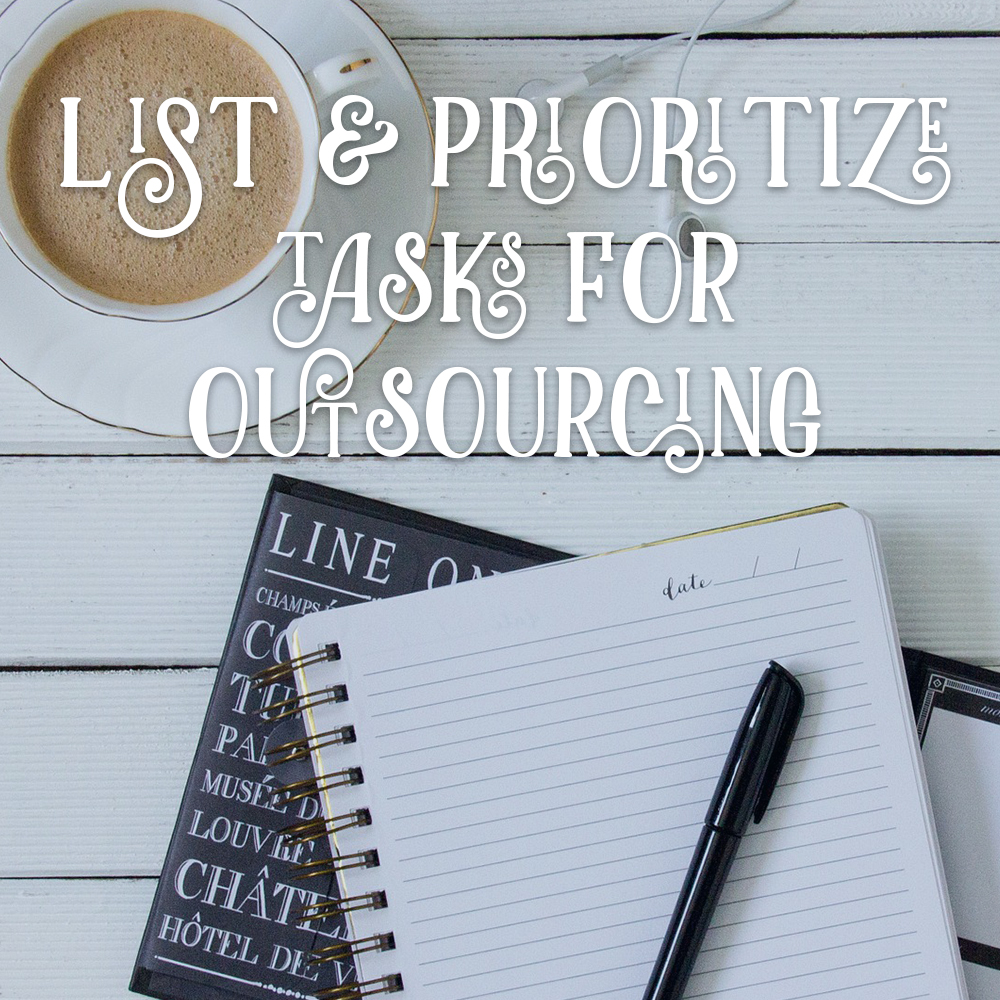


Leave a Reply